
Sign up for My Health Toolkit® today!
May 1, 2024
Did you know that Healthy Blue has a one-stop shop for managing all your health benefits? It’s called My Health Toolkit. With a My Health Toolkit account, you will be able to:
- View and request a Healthy Blue ID card.
- Update your primary care provider (PCP).
- Update your mailing address.
- Send a secure email to us.
- Redeem your free extra benefits.
Here’s another good reason to create an account — you could earn a $20 reward through our Healthy Rewards program! Learn more about our Healthy Rewards Program.
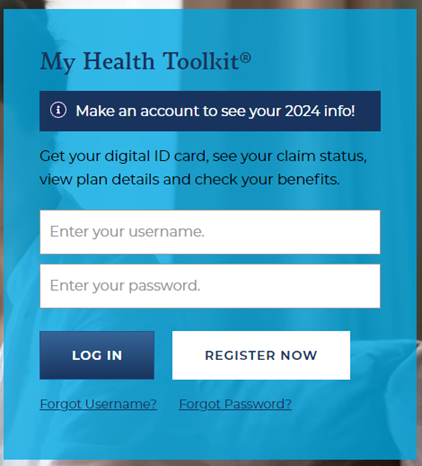 Setting up your My Health Toolkit account
Setting up your My Health Toolkit account
- Go to www.HealthyBlueSC.com.
- Look on the right side for the blue box that says
My Health Toolkit. - If you are creating a new account, select “Register Now.”
You will be sent to a second page that first asks you for your Healthy Blue member ID number OR your Social Security number. Either one will work.
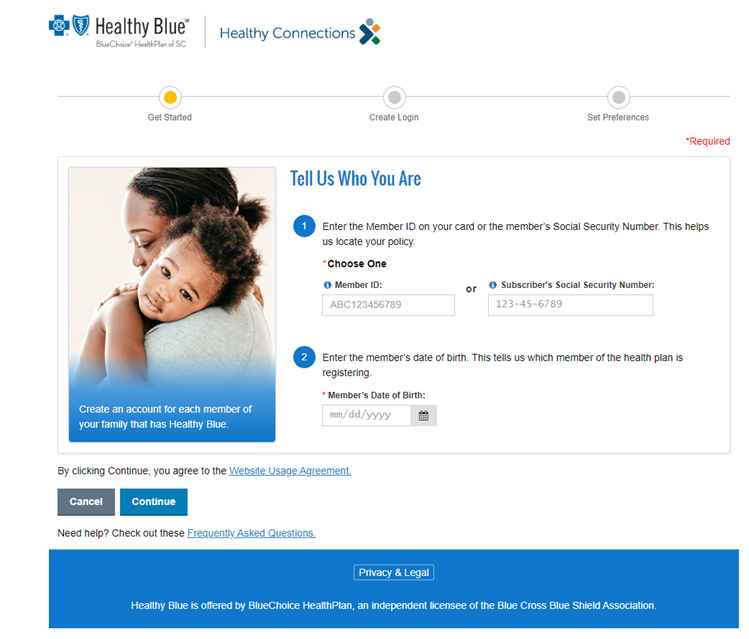
- Next, you should type in the member’s date of birth, including the two-digit month and date, then four-digit year.
- Click on the “Continue” button. Your account will be created after you think of and enter a username and a password. Be sure to remember your username and password so you can use it to sign in later.
- Remember: You must create a separate account for each member of your family who has Healthy Blue insurance.
If you have already signed up for My Health Toolkit, simply enter your saved username and password. If you have forgotten either one, click on that link. Follow the instructions on how to update your information so you can move forward.
Reach out to Customer Service at 866-781-5094 (TTY: 866-773-9634) Monday – Friday from 8 a.m. – 6 p.m. if you have any issues.